By law, everybody can obtain three free credit reports each year at AnnualCreditReport.com. It is important to check your report regularly to make sure it is accurate and up to date. The credit reporting system is set up so that you are responsible for finding and correcting errors in your reports.
We encou rage you to mark your calendars on 2/2, 6/6, and 10/10 (this and every year as a reminder to request a copy of your free report on those days. You can order your free reports anytime during the year. The “2/2, 6/6, 10/10” reminder dates are meant as a simple way to remember to pull your free credit reports regularly.
rage you to mark your calendars on 2/2, 6/6, and 10/10 (this and every year as a reminder to request a copy of your free report on those days. You can order your free reports anytime during the year. The “2/2, 6/6, 10/10” reminder dates are meant as a simple way to remember to pull your free credit reports regularly.
Download a calendar reminder for 2/2, 6/6 and 10/10. UW Extension Check Your Credit Report Campaign HERE
***********************************************************************************************************
It’s easy to order your credit report. Just follow these simple steps:
Step 1: Request the free annual credit report on the official website www.AnnualCreditReport.com, through the mail using the request form, or by phone at 1-877-322-8228.
You can choose to order one, two, or all three reports at the same time. We recommend checking your reports one at a time, for example Equifax on 2/2, Experian on 6/6, and TransUnion on 10/10.
Visitors to the official website never need to share any credit card or payment information to get the annual free credit report. Note that your report does not include access to a free credit score. The credit bureaus provide your score for a fee. Many financial institutions now provide credit scores for free to their customers; check with yours to see if this is available.
When ordering a free credit report, you will be asked for personal identifying information, including your Social Security Number, birthdate, and address. Ordering a credit report online also includes security questions, such as previous addresses or loans. If you do not answer the security questions correctly, you will be denied online access to your report. You can then order a report over the phone or by mail in a written request form.
People who use an Individual Taxpayer Identification Number (ITIN) instead of a Social Security Number must use the official credit report request form to order their report through the mail.
Step 2: Review your credit report. Once you have your credit report, be sure the information is accurate. Several of the credit reporting bureaus have taken steps in the past few years to help make the reports more user-friendly and easier to understand.
Some information will be easy to review, such as your name, address, or possibly a current employer. Other information can be more confusing. Sometimes a loan may switch hands between creditors, such as a mortgage changing servicers, and the original loan will appear as closed with the new creditor listing the same loan as open. Student loans from the same lender will be posted individually on your credit report each time you take out a loan, even though you only make one payment to the same lender.
You’ll want to make sure you recognize any creditors or loans that appear in your report. You may not always recognize the business name (d.b.a. – doing business as) of a car loan, insurance company, credit card, or other line of credit. You may need to check the credit account number and amount with your records, to be sure.
 rage you to mark your calendars on 2/2, 6/6, and 10/10 (this and every year as a reminder to request a copy of your free report on those days. You can order your free reports anytime during the year. The “2/2, 6/6, 10/10” reminder dates are meant as a simple way to remember to pull your free credit reports regularly.
rage you to mark your calendars on 2/2, 6/6, and 10/10 (this and every year as a reminder to request a copy of your free report on those days. You can order your free reports anytime during the year. The “2/2, 6/6, 10/10” reminder dates are meant as a simple way to remember to pull your free credit reports regularly.